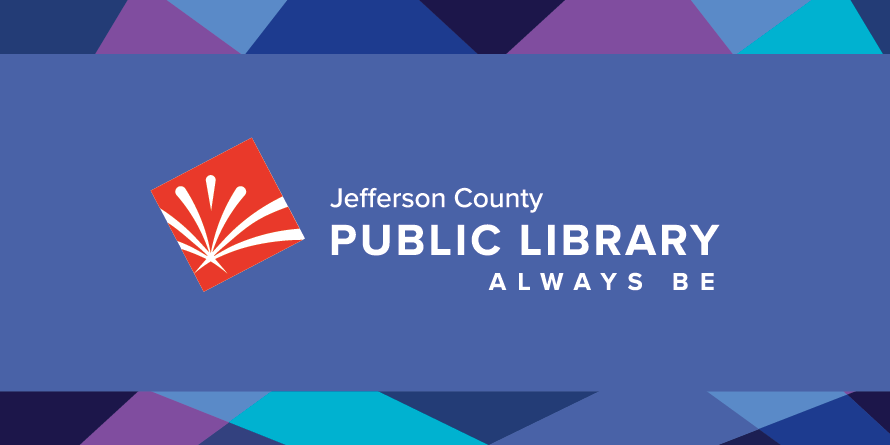Office Center at JCPL
Take care of your office center needs at JCPL. Each full-service location has an all-in-one printer/copier/fax/scanner.
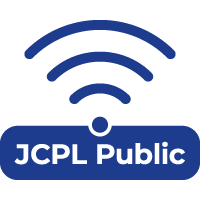 Connect to Wi-Fi
Connect to Wi-Fi
Network: JCPL public
No charge, no password, no library card required.
Printing & Copying
Printing and copying are available at all locations. You can print from a JCPL computer or from your own computer or mobile device.
Cost
Per page for copies or prints:
Color: $0.25
Black and White: $0.10

Onsite Printing (Printing Directly from a JCPL Computer)
- Print your document(s). Use Print Preview to avoid printing extra blank pages.
- Go to copier/printer.
- Enter your JCPL card number or guest code on the screen next to the printer.
- Insert cash or credit card.
Remote Printing (Printing via Personal Computer or Mobile Device)
Please note: documents must be picked up the same day they are sent. Prints are not saved overnight.
- Upload or send your document(s) to the TBS Online Printing Portal or ePRINTitSaaS mobile app.
- Select the location you'd like to send your document to for printing.
- Go to the copier/printer at the location you sent your items.
- Enter your JCPL card number or guest code on the screen next to the printer.
- Insert cash or a credit card.
Print Portals
You can now send your prints to the same print portal, regardless where you're picking up from. Simply upload your documents, choose your location and print!
Download the ePRINTitSaaS Mobile App
Download ePRINTit SaaS from the Apple Store or Google Play to easily upload documents from your mobile device.
Scanning & Faxing
Scanning and faxing are free and available at all locations.

Instructions
Follow prompts on the printer/copier screen for location-specific instructions on faxing/scanning.
- Scans can be sent to an email address or saved to a USB drive.
- Faxes can be sent to local or long-distance numbers.
- There is no limit on the number of pages that can be faxed.
- Faxes cannot be received at any location.
FAQs
-
Each of our libraries has public computers with internet and Microsoft Office. You can reserve a computer, opens a new window with a valid library card.
-
Yes, all of our libraries offer Wi-Fi. Connect to the “JCPL Public” network for free.
-
Yes, printing is available from all JCPL computers, and from your own laptop by using instructions available here. Printing and copying costs: color is $0.25 per page; black and white is $0.10 per page.
Every library also has a copy machine that scans and faxes. Scanning and faxing are free.
-
We have Wi-Fi hotspots and Chromebooks available for Jefferson County residents to check out and take home. Hotspots check out for 7 days, and Chromebooks check out for 60 days. We also have laptops that can be reserved and used in the library at Arvada, Belmar, Columbine, Golden, Edgewater, Evergreen and Lakewood.
-
Two microfilm readers are available at the Lakewood Library. The machines can crop, print, email and save to a flash drive.