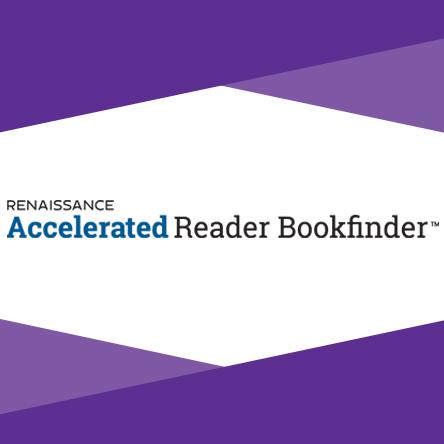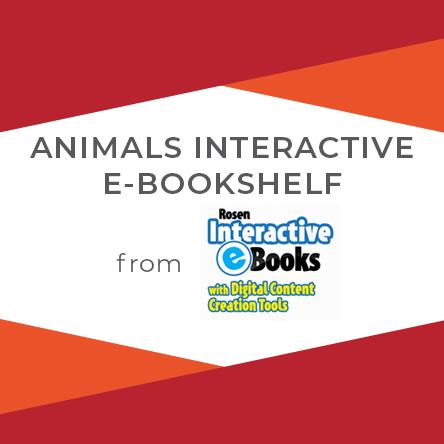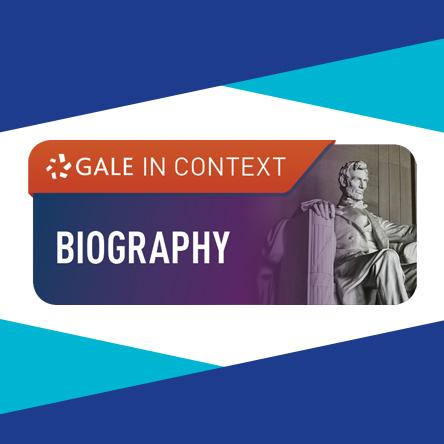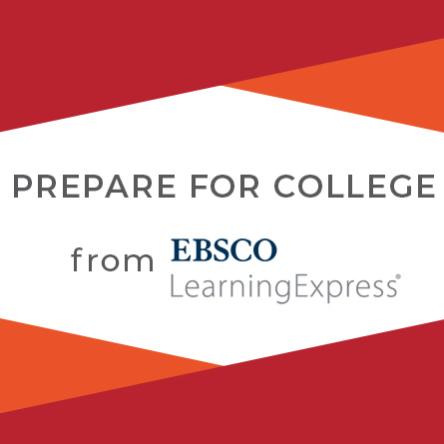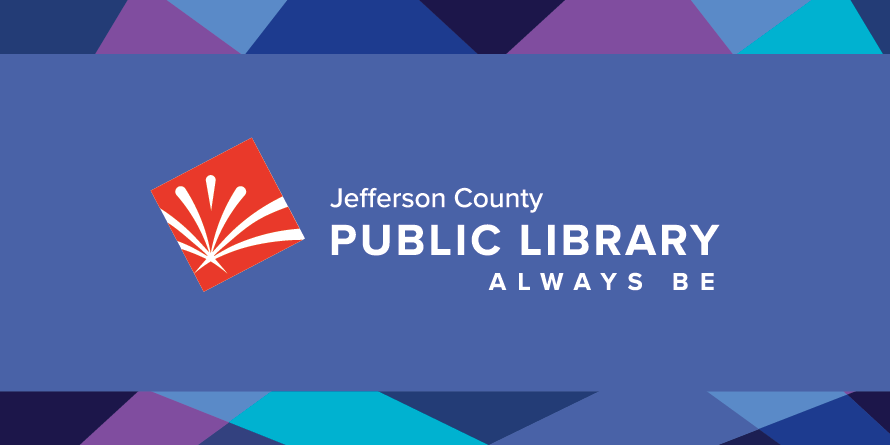Launch into Learning: A Guide for K - 12 Educators
Welcome to Jefferson County Public Library! Here you'll find print, in-person and online resources for educators. Please complete our Student Support Request Form, so we can help meet the learning needs of educators and students.
Featured
Scholastic GO!
Get Help Studying with Live Tutors!
World Book Kids
Connect with Us
Student Support Form
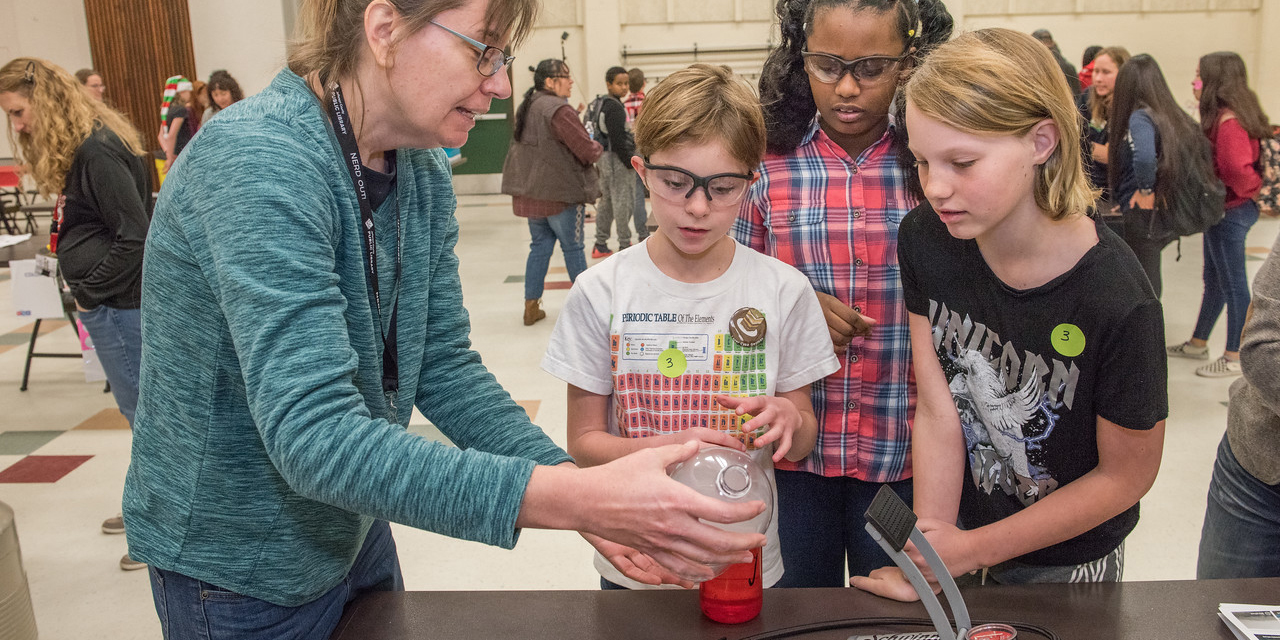
We're here to help! Contact us for information on
- Obtaining library cards for classrooms and students
- Scheduling a visit to (or from) the Library
- Requesting materials for classroom use
- General questions
Library Cards for Students
Please note: A JCPL library card grants students access to everything on our website, including content intended for adults. We encourage educators to supervise student access to online library materials.
We're happy to connect educators and students to a library card to start exploring our online or in-person resources. In addition to standard library cards, JCPL offers several options for educators, including computer-use only cards, institutional cards or temporary online library cards. To learn more about these options, contact us using the Student Support Request Form. For immediate, at-home use, get started with a temporary online library card application (linked below).
Outreach Services Menu
We offer a variety of programs and activities for school and classroom visits. Browse the options and indicate what interests you on our Student Support Request Form. All programs can be customized to meet specific needs.

FAQs for Educators
-
Please use the Student Support Request Form. Library cards allow for one copy of a book to be placed on hold at a time. As availability allows, we will help obtain multiple copies of a title for your school.
-
Please use the Student Support Request Form to request materials that support student learning. Requests will be filled as availability allows.
-
Please use the Student Support Request Form to request a staff member to help research a specific topic or find the best resources for students on a specific topic. Requests will be filled as availability allows.
Preschool / Elementary
Online Resources and Research
Browse and link to resources for preschool - elementary students in our Online Library for Kids.
Online Resources and Research Carousel
Accelerated Reader Bookfinder
Animals: Interactive E-bookshelf
Biography in Context
Accelerated Reader Bookfinder
Animals: Interactive E-bookshelf
Biography in Context
Staff Picks and Curriculum Lists
Explore staff picks and curriculum-related reads.
Kids Other Resources
Level O Reading
Level N Reading
Level M Reading
Level O Reading
Level N Reading
Level M Reading
Middle / High School
Online Resources and Research
Browse and link to resources for middle-school to teen students in our Online Library for Teens.
Online Resources and Research Carousel
Accelerated Reader Bookfinder
Biography in Context
Prepare for College
Accelerated Reader Bookfinder
Biography in Context
Prepare for College
Staff Picks and Curriculum Lists
Explore staff picks and curriculum-related reads.
Other Resources
English and Language Arts
Pencils Down! Prep for SAT and ACT
Navigating Remote Learning with Learning Disabilities
English and Language Arts
Pencils Down! Prep for SAT and ACT
Navigating Remote Learning with Learning Disabilities
Learn How: Brainfuse Tutoring and Help Resources
Learn How: CultureGrams
Learn How: Brainfuse Tutoring and Help Resources
Learn How: CultureGrams
Online Resources FAQs
-
There are only a few of our resources that you have to access from a computer within the library, and those are Ancestry, Foundation Directory, and Generations Online.
-
When you access one of our online resources from home, we make sure you have a valid library card by asking you to log in. Please see this FAQ if you are having trouble logging in.
-
From the library homepage, click on Online Library and then Databases to see a large set of databases. Return to the full Online Library to browse all of our online resources by format, age group, topic or alphabetical listing. Most databases and online resources will ask you to log into your library account when you access them away from the library.
-
Due to privacy policies, it is not possible to highlight course completions or certificates in your personal LinkedIn account for courses taken through the Library's LinkedIn Learning subscription.
-
If LinkedIn Learning asks you for a Library ID, try entering "jeffcolibrary." If that does not work, go back to our homepage (jeffcolibrary.org), change the Search box to Website and search for LinkedIn. Use the link under Resource. Our specific link can also be found in various places in our Online Library.