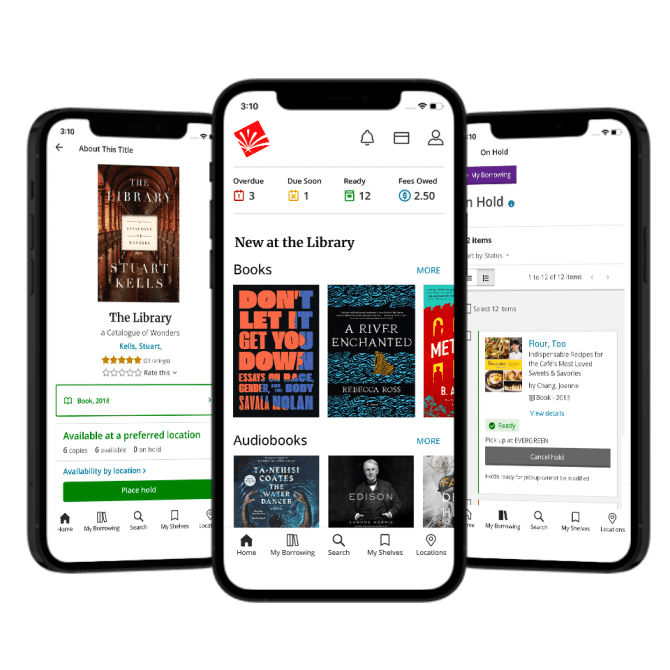Can't Find What You're Looking For?

We get it: you've climbed the highest mountains, you've run through the fields. And you still haven't found what you're looking for.
We're here to help!
Find support for browsing the catalog and placing holds within our system. Or, expand your search to beyond our system with Prospector or Interlibrary loan. Learn more about our Collection Development, including materials that are standard order, criteria for purchase and how to suggest an item for the collection.
Prospector
Search and borrow materials from a group of academic, public and special libraries in Colorado and Wyoming. We will deliver them to your preferred library location for pick up in about two weeks.

Placing a Hold in Prospector
- After you do a search in our main catalog, look for a link that says "Search other resources" near the right hand side of the page. Click on that, and then click on "Try your search in Prospector."
- Alternatively, you can go directly to Prospector.
- When you find the item and format you are looking for, click "Request it" next to the item.
- In the pop-up box, select Alliance - Jeffco Public Library from the dropdown under "With which institution are you affiliated?"
- Enter your name, library card number and pickup location, then click Submit.
Please note it is not currently possible to pick up Prospector holds at Holds Lockers.
Prospector is not available through the MyJCPL mobile app.
Interlibrary Loan
Like Prospector, Interlibrary Loans (ILL) help you access materials from other libraries.
Find hard-to-find materials from around the world. If you can't find it in our catalog and have already checked Prospector, submit a request, and we will try to get it from another library. On average ILL requests take three to six weeks. You will be notified about the status of your request.

Suggest a Purchase
We welcome your suggestions for items to be included in our collection. We make decisions to purchase suggested items based on our Collection Development Policy.
Please limit one request per entry and no more than 20 entries per month. Library card number required.
If you are an author and want to let us know about your book, please see our Guidelines for Self-Published, Small Press and Local Authors.

Stay Up To Date
Our libraries have high-interest materials in various physical and digital formats, so you can rest assured we will purchase many of your favorite popular authors and most bestsellers. As soon as we place an order for a title, you can find it in our catalog and place a hold. You can explore titles that have just arrived as well as those on order.