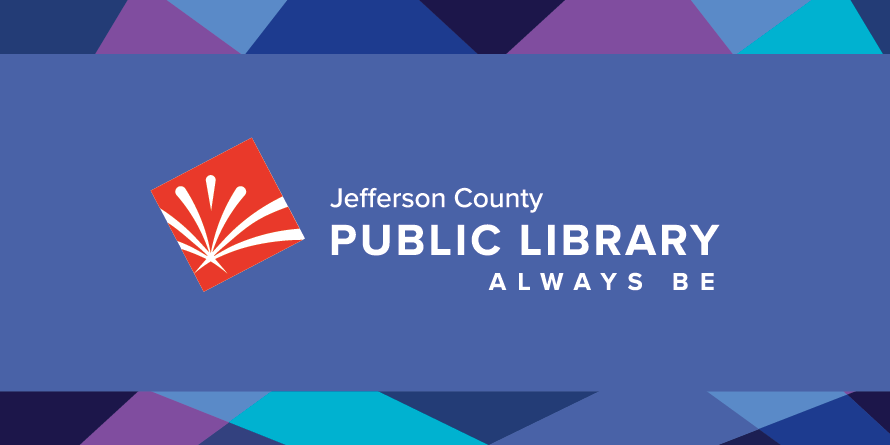Connect. Discover. Create. Experience the Library from wherever life leads you with our mobile app!
With the MyJCPL app, you can:
- Search the catalog for books, movies and other materials
- Scan book ISBNs wherever you find them, and place them on hold or add them to your shelves
- Leave your JCPL card at home and access your digital card in the app
- View and renew your checkouts; place and manage your holds; add titles to your Shelves
- Check out items with your device's camera
- Find the nearest Library and see open hours
- Find classes to attend and register for upcoming events
- Receive Library updates


FAQs
-
Open the app and then tap on the shopping cart icon at the top of the home screen. Point your phone’s camera at the JCPL barcode sticker. Select Check Out Item (you can also add something to your For Later Shelf) and then either continue checking out, or tap Finish.
If you prefer, you can type the barcode number in using the keyboard option on the checkout screen.
-
Checking out non-JCPL barcodes is not currently possible. If you try to check out with a Prospector/ILL barcode, you will see an error message that says, “Cannot identify this item, see a Jefferson County Public Library staff member for help.”
-
MyJCPL barcode checkout will work with most devices with a camera. Currently, the compatibility standards for the app are Apple devices running an iOS 16.0 or later or an Android device running 9.0 or later.
-
To keep your library account secure, you can log into your Jeffco Library account on only one device at a time. If you are logged in on one device and then log in somewhere else, your first session will be logged out automatically. This includes the My JCPL mobile app. If you have logged in on your computer and then open the app, you will be logged out on your computer automatically.
News
Introducing Barcode Self Check Out on the My JCPL App!
Explore More on Mobile!
Download, stream, learn and discover with these library databases and resources available on your favorite device.