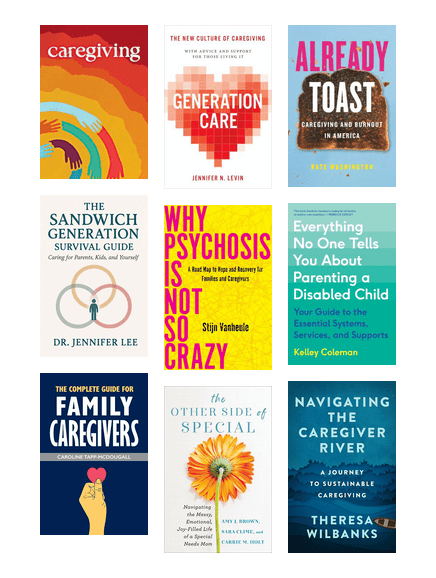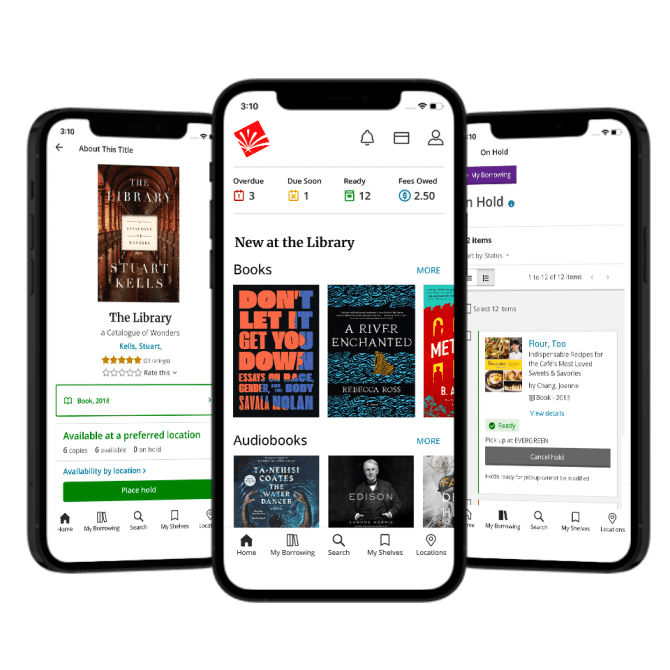Library To You
Library To You provides library materials and resources to Jefferson County residents facing barriers to getting to a full-service location. From providing self-service hours to mail delivery, Bookmobile stops and Holds Lockers, Library To You meets you where you are.
Services
Learn more about our Library To You services and discover just how easy it is to enjoy JCPL — from any place or any stage of life!
Express Library
The first of its kind in the U.S., the Express Library is a fully self-service location that allows you to access JCPL services safely and conveniently on your own, without staff onsite.

Holds Lockers
Pick up reserved library materials 24/7 using our automated Holds Lockers:

Holds Locker Instructions
- When you place a hold in our catalog, select your preferred Holds Locker for your Hold Pickup Location.
- You will be notified when your hold is ready. You may then visit the Holds Locker any time, 24/7. Holds will remain in the lockers for three days.
- Scan or type in your JCPL card number. Take your items from the locker that opens and then touch finish.
- Holds Lockers cannot be used for Prospector and Interlibrary Loan holds, select oversized library items (like Book Club Kits) and Chromebooks.
- Temporary JCPL cards will not work with the Holds Lockers.
- You can return Holds Locker items to any JCPL 24/7 Returns Bin or location.
Returns Bins
Can't get to a full-service location to return your items? Library materials can also be dropped off in a JCPL Returns Bin, available 24/7.

Bookmobile
We love visiting community residences throughout the county, bringing library materials and services to those with difficulty accessing our locations.
The Bookmobile is now at the home of the future South County Library!

Older Adult Communities Support
Our lobby-stop service supports older adult communities throughout the county, delivering requested materials, service support and a friendly face to help you enjoy JCPL from your community.

Based on eligibility, facilities may receive any of the following services:
- A monthly delivery of a custom library collection based on residents' interests and format needs
- Movies and books to support activity programs
- Book Club Kits
- Regularly scheduled visits by our Bookmobile service or Lobby Library service, complete with staff support and a collection for checkout
Mail Delivery
JCPL delivers books, movies and magazines to Jefferson County residents who are temporarily or permanently confined to their homes. This service is open to all ages.
Mail delivery requests take several weeks to fulfill. To sign up, complete the application or call 303-275-6173.

Request a Visit
Whether you're planning a school visit, a stop at an older adult living community, a Bookmobile visit, a library tour, staffing a booth at your fair or scheduling training on databases or e-materials, this is the place to request the library outreach services you need. From Story Time to book group visits — we're here to support your event!

Related Reads, Resources and Events
From large-print books and digital resources to lists full of staff picks, enjoy JCPL services, materials and news from home.