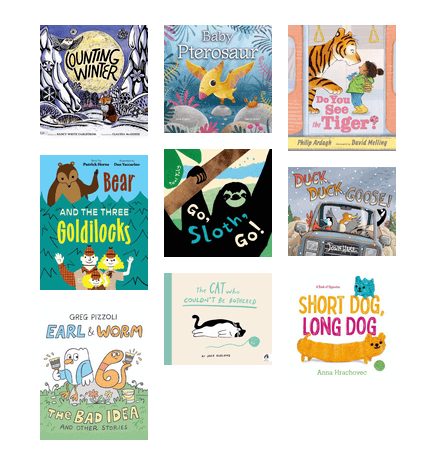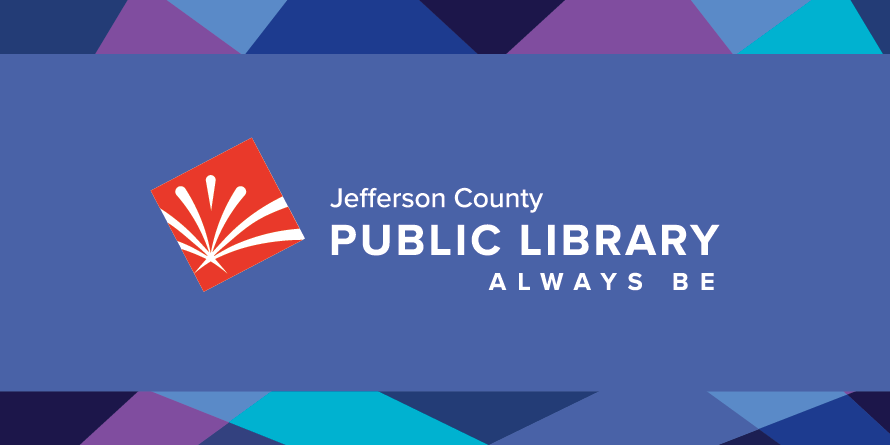1000 Books Before Kindergarten
Get your child ready to read by sharing books together!
1000 Books Before Kindergarten is a nationwide challenge to read, you guessed it, 1000 books with your little one before they start kindergarten. The Library’s special program for you and your kiddo(s) is an easy way to get your child ready to learn and read by sharing books together and earning fun prizes along the way!
To support this program, contact the Jefferson County Library Foundation, opens a new window.
Get Started with 1000 Books
Discover creative ways to get your little one ready to read.
Read for Prizes
The journey to 1000 is as fun as it is easy! Earn a sticker for every 100 books you read, as well as fun midway and finisher prizes.

Starter Prize
Let us know you want to join, and pick up your 1000 Books Before Kindergarten branded book bag!

Midway Prize
Log 500 books and pick up your midway prize — a fun animal lunch bag!
Finished reading 500? Please take our midway survey!
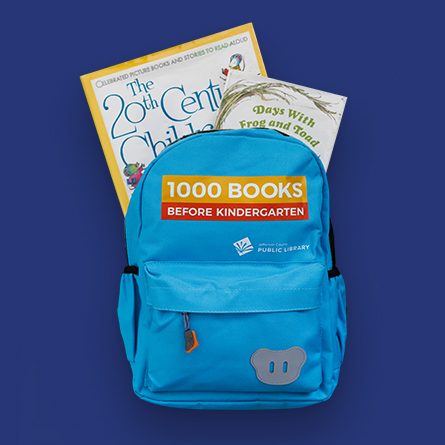
Finisher Prize
Finish the program and earn a complimentary children's book and a 1000 Books Before Kindergarten branded backpack!
Finished reading 1000? Please take our finisher survey!
Track Your Books
Logging your books for 1000 Book Before Kindergarten is as easy as one, two, three!
Paper Tracking
Mark off the books you read when you pick up your paper tracker at any full-service location or download, opens a new window and print your tracker from home.
Online Tracking
Register online through Beanstack!
- Search for "Beanstack" in the app store on your device and install it.
- Select "Find Your School or Library" and then search for Jefferson County Public Library.
- Sign in or sign up for an account.
- Either enter the number of books you've shared together or keep track of all the titles as you go.
1000 Books in One Year
With a book a day, you're on your way! Check out our monthly suggestions to inspire your reading journey together, and you'll get to 1000 before you know it!
And if your child has a favorite book, feel free to count it every time you read it together!