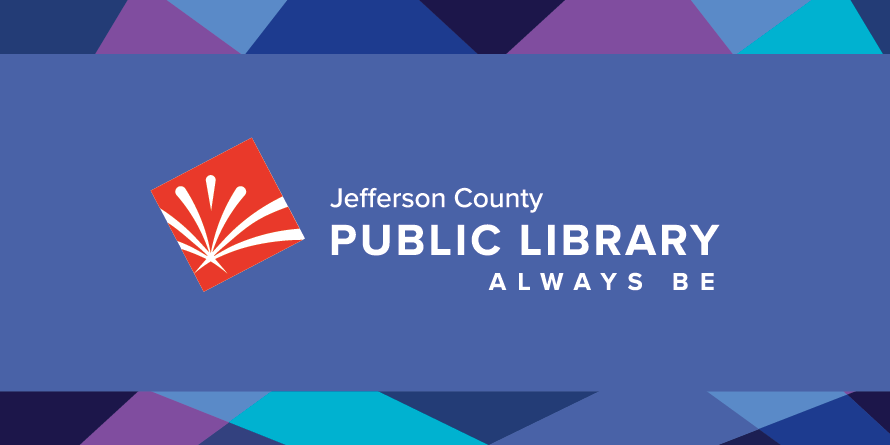Ridge Rec Center Library Services
![]() April 28: The Lending Machine is unavailable. If you have questions, call 303-275-6173.
April 28: The Lending Machine is unavailable. If you have questions, call 303-275-6173.

6613 S. Ward St.
Littleton, CO 80127
Get Directions, opens a new window
Phone: (303) 235-5275
Open 24/7, Ridge Rec Center Library Services include a Lending Machine, Holds Locker and Returns Bin.
Additional Details
New at Ridge Rec Center Lending Machine
Lending Machine
Available 24/7, the Lending Machine functions like an automated video rental kiosk and is stocked with new and popular books and DVDs for adults and children.
Browse hundreds of titles in English and Spanish! Then, instantly borrow items with your JCPL card or card number.

Instructions
- Tap Touch to Start on the Lending Machine screen.
- Use the screen to search for an item. Browse the items currently available, or search for a specific Author or Title. Tap the item you are interested in and touch Check Out.
- Scan or type your JCPL card number.
- The machine will retrieve your item, the door below the screen will open, and your item will be there. The process can take 30 - 60 seconds per item.
- It will ask you if you would like to check out another item. If you do, tap yes and follow steps 2 - 4 above. If you don't, tap no.
- You can either print your receipt or have it emailed to you (if your email address is attached to your account).
Checkout times for Lending Machine items follow the same guidelines as the rest of our collection but are not eligible for renewals or holds.
You can return Lending Machine items to any JCPL 24/7 Returns Bin or location.
FAQs
-
Yes. Items checked out from the Lending Machine or Express Library can be renewed one time.
-
Our normal lending guidelines apply to anything from the Lending Machine.
Holds Locker Instructions
- When you place a hold in our catalog, select the Ridge Rec Center Holds Locker for your Hold Pickup Location.
- You will be notified when your hold is ready. You may then visit the Holds Locker any time, 24/7. Holds will remain in the lockers for three days.
- Scan or type in your JCPL card number.
- Your list of holds will be displayed.
- A locker door will open, and you may take your items, close the locker door and touch Finish. Enjoy!
Holds Locker pickup is unavailable for Prospector and Interlibrary Loan holds, select oversized library items (like Book Club Kits) and will not work with temporary JCPL cards.
You can return Holds Locker items to any JCPL 24/7 Returns Bin or location.

FAQs
-
We cannot extend the pickup period for a Holds Locker hold once your items are in it. However, you can have your item(s) moved from the holds locker to a JCPL location and retrieve your items via walk-in or curbside services. There will be a delay before your hold is ready, and you will receive notification when your hold is ready to be picked up.
-
The Holds Locker touchscreen may be overheating. You may still retrieve your items by scanning your JCPL card, trying a variety of different angles. We apologize for the inconvenience and thank you for your patience! We are working towards a solution. Please call 303-235-5275 for further assistance.