Your library account has a handy feature called your Completed Shelf. While your Borrowing History is an automatically created list of every physical item (except for Prospector and ILL) you have checked out, your Completed Shelf is a list that you control. That means your Completed Shelf can be an accurate history of what you’ve actually read/listened to/watched, plus it has more features than the static Borrowing History list. You can sort and filter the Shelf, add tags or private notes to each item, add non-physical items and be alerted that an item is on your Completed Shelf while you are searching or browsing the catalog.
- If you have an existing Borrowing History list, we recommend moving it to your Completed Shelf all at once, which can be done page by page, 50 items at a time. When you are looking at your Borrowing History, you should see these options:
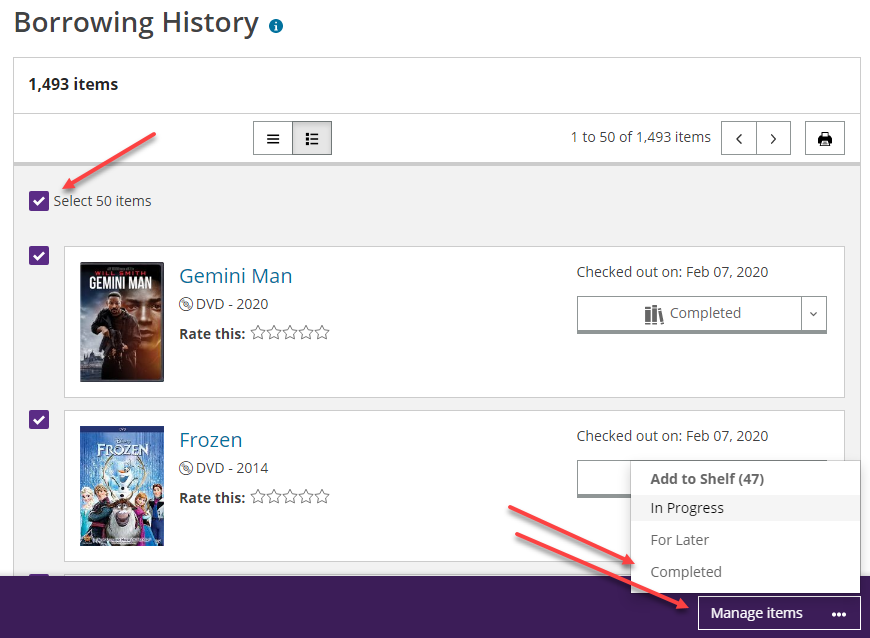
- In the future, as you check out and return items, you can pull up your Borrowing History in your account on a regular basis and transfer individual items onto your different Shelves. When you are looking at your recent Borrowing History, just click on Completed to the right of a title to add it to that shelf (if you completed it), or click on the dropdown arrow to select For Later (if you did not get a chance to finish it and want to check it out again later) or In Progress.

- E-content checkouts will not be automatically recorded in your Borrowing History, but you can add them manually to your Completed Shelf. When you are logged in and searching the catalog, simply click on For Later to the right of the title to add it to your For Later Shelf, or click the dropdown arrow to select In Progress or Completed.

