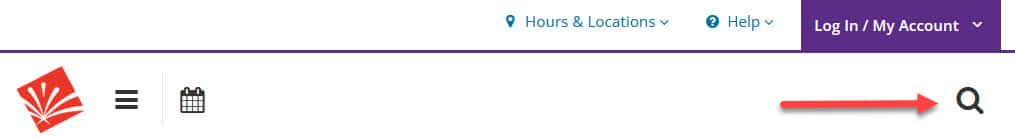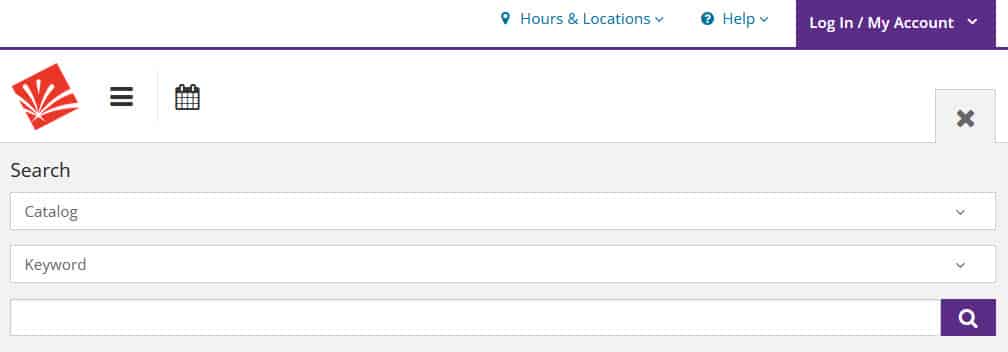The easiest way to search the library catalog is to type one or more words in the search box at the top of the page, and then click the Search button (the magnifying glass).
You can enter titles, authors, keywords, subjects, or a combination of all, in this search box.
After you search, you can use the filters on the left side of the page to narrow down the results. There are filters for format, availability, audience, language, and publication date, among others.
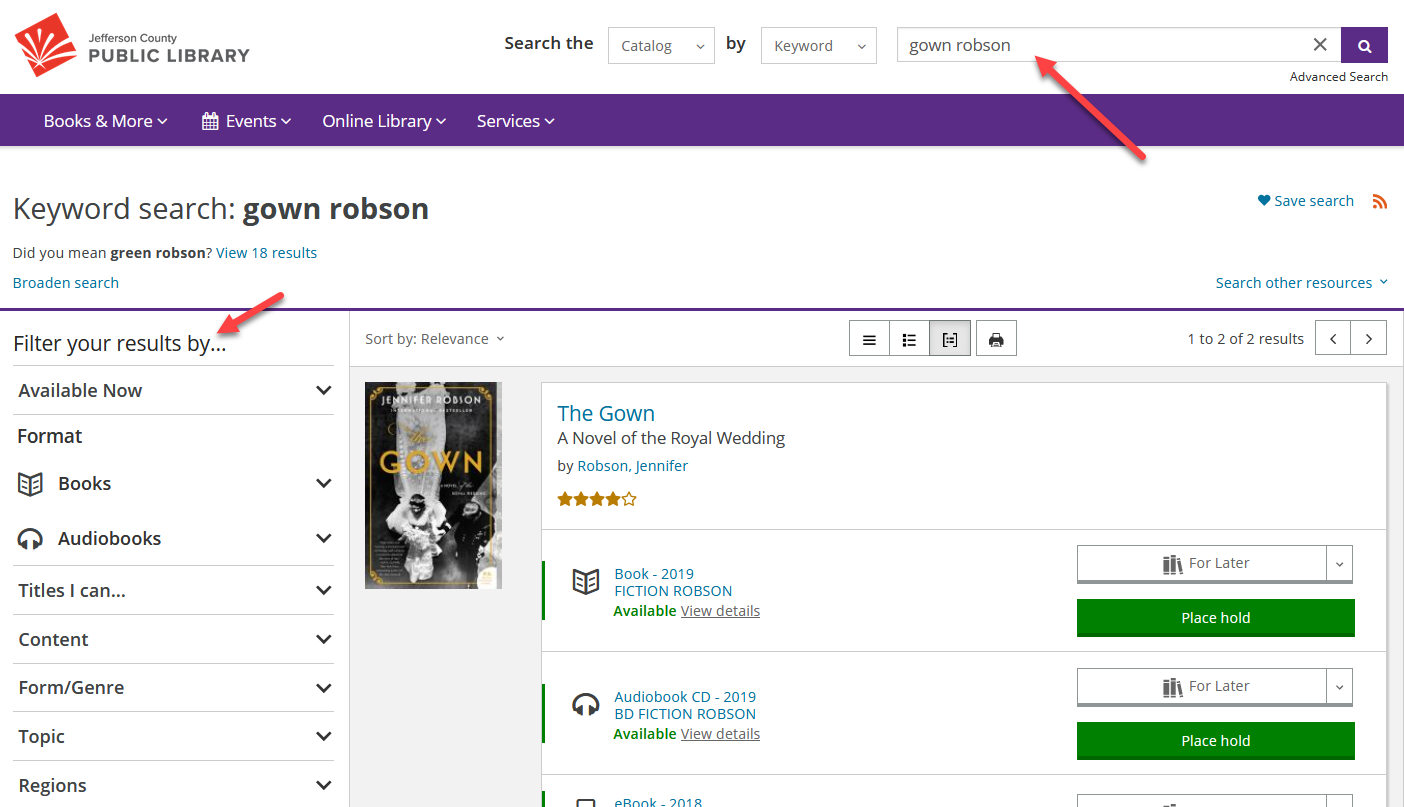
The catalog recognizes certain keywords and automatically applies filters accordingly. For example, if you search for “new kids dvds” the search gives you DVDs for children that were recently added to the collection. The search will recognize format, audience, language and "new to the library." This also works with “Spanish books” or “new music cds.”
Note: On a smaller screen, the search box will collapse to a magnifying glass icon to save space. Just click or tap on the magnifying glass to open the search box.