After you search for something in the catalog and you are looking at the search results, you should see a green Place Hold button next to each format.
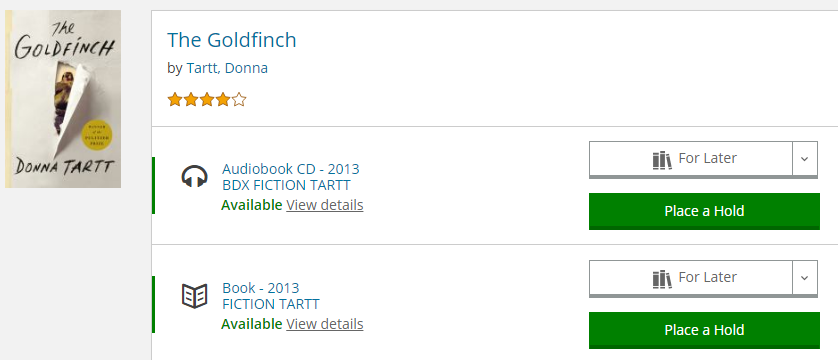
- Click Place Hold across from the format you would like.
- After you click Place Hold, you will be prompted to log into your account, if you were not already logged in.
- Next, you will be asked to select a hold pickup location (if you do not have Single-Click Holds enabled).
- Click Place Hold a second time to confirm.
- If the title is available, we will find it and send it over to your library within several days. If the title has a hold list, you will now be in line.
- You will receive an email or phone call when your hold is ready to pick up. The item will be held for you for 7 days at library buildings and 3 days at holds lockers, including the day of the notification.
- You can enable Single-Click Holds in your Account Settings to skip the location selection step.
- You can also place holds on some e-content.
- To see your list of Holds anytime, click on Log In / My Account, then select On Hold.
- It is currently not possible to indicate exactly when you would like a hold to be ready, but you can Pause holds.
