Your library account has a feature called Lists. A list is a collection of titles related to a topic or idea of your choosing. You can create lists for yourself (e.g. Vegetarian Cookbooks I Want to Remember, Books We Loved When My Children were Toddlers) or for other people (e.g. Emily Should Read These Books This Year, These Titles Can Get You Started with your Research), and they can be set to private or public. Lists are another way to explore the catalog and find new recommendations. Search the Catalog by List to find lists made by library staff and patrons around the world.
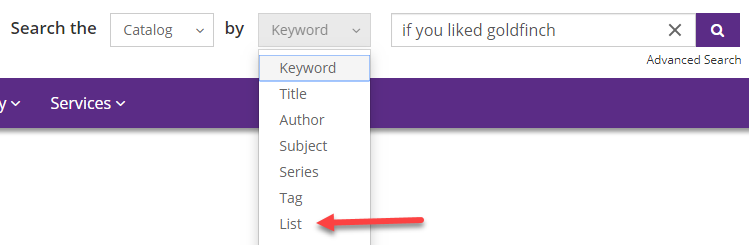
To create your own List, log into your account, and select Lists from the menu under your username. Click Create a New List, select the type of list you want to create, and give it a title and description. Click "+ Add to List" to add catalog titles or website URLs. When you have added all your titles, click Finished Editing. Choose who can see your list, then click Publish.

